AWS - Series How to connect an EC2 instance if you lost your keypair file ? Recover AWS keypair in AWS LINUX
Hello Everyone
In this blog , we are going to see the below content and importantly to see, how to recover the lost keypair in EC2 Instance . This is one of most common scenario based questions in AWS
Table Content
- What is keypair
- How to connect to an EC2 Instance in case of you lost the key pair of Linux2 [Accidentally deleted the key pair permanently]
- Create a new instance with name of MasterServer
- Access the master instance with keypair
- Delete the keypair permanently
- Create a new instance named "RecoveryServer"
- Perform the task like Deattach and attach the volumes between the master and recover Instance
- Finally start the Master instance with recovery key pair
What is keypair
A key pair, consisting of a public key and a private key, is a set of security credentials that you use to prove your identity when connecting to an Amazon EC2 instance
In this scenario, we are taking up two AWS linux2 instance from EC2
Masterserver01
Receoverserver01
Server got authenticated from Master Server keypair
Make one directory and keep some sample file
see the associate volume also attached on the respective master server
Now Delete the PPK file from the saved location and try to login with same public Key
Create a new instance with same region with few extra storage , to identify the volume between master server and Recovery server
in our case
master server has 8 GB
Recover server has 10 GB
Now , login to the instance of recover server along with the newly created key pair
Now Stop the master server to detach the volume
go to volume and detach which was associated to master server
go to instance stop the Recover server
At this point of time, both the instance are stopped
Go to EBS -
Select the Volume of Masterserver
Attach the volume to recover server
Now the both the volume are attached in to recover server
login to recover server using putty and check lsblk
In the below pic . Red circle belongs to recoverserver with root volume of 10 G
Blue Circle belongs to Masterserver with root volume of 8GB
mount the volume with name of mnt
mount -o rw,nouuid /dev/xvdb1 /mnt
once its mounted, we need to copy the authorised_keys to Masterserver volume
cat /home/ec2-user/.ssh/authorized_keys >> /mnt/home/ec2-user/.ssh/authorized_keys
Now go to Recover server instance and make it sopped
Go the volume and select the master volume and select the detach
Select the same volume of and attach to the Master server instance which is in stopped state
Choose the customised device name in my case it is
/dev/xvda
and attach
Start the Master instance and connect with recover keypair with putty and you are done
I hope , this blog is helpful to AWS cloud admins , to recover the lost key pairs from Linux2 Instance. Happy Learning 😃


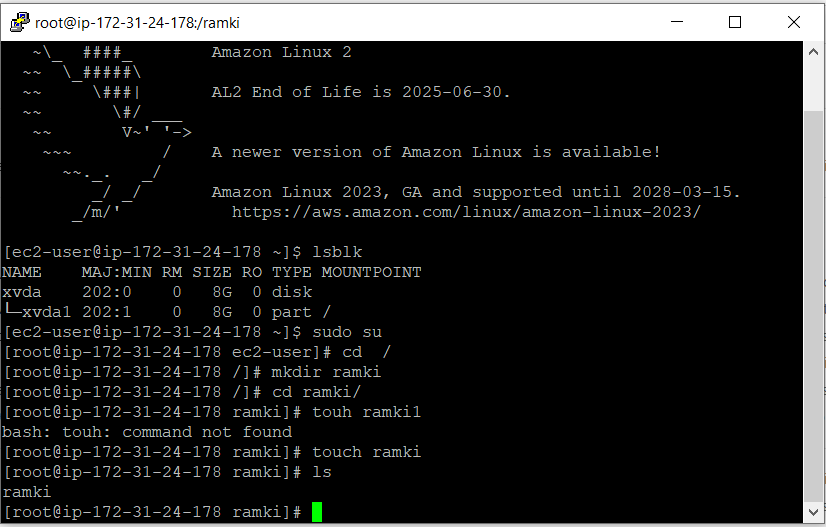


























Comments
Post a Comment