Hello All
Have covered few basics things to know in AWS EC2 in this blog. simple ones , but must to be know
Content
- How do i know, which support plan am using in AWS
- How to find , When was my AWS account Created
- how-do-i-get-the-number-of-hours
- To opt in or out of AWS Free Tier usage alerts
How do i know, which support plan am using in AWS
Click on the support menu and you will find your plan in the left hand side
How to find , When was my AWS account Created
Our AWS account gets activated with the creation of your root user account. Hence to find out when was your root user created, follow along with the steps below:
Login to your AWS root or IAM account (with appropriate privileges)
Search for IAM service
On the IAM page, Click on the "Credential Report" link on the left hand side menu
Click the "Download Credential Report" button
Locate the "root user" in the left most "user" column.
Now locate the third column named "user_creation_time" for the "root user"
How do i get the number of hours
Go to billing dashboard.
Under billing -> bills.
Select the month by default its current.
under ec2, click the region.
You will see what kind of instance and for how many hours with its cost
To opt in or out of AWS Free Tier usage alerts
By default root user email address will receive the alert notifications
To change the email address
Sign in to the AWS Management Console and open the Billing console at https://console.aws.amazon.com/billing/
. Under Preferences in the navigation pane, choose Billing preferences.
For Alert preferences, choose Edit.
Select Receive AWS Free Tier alerts to opt in to Free Tier usage alerts. To opt out, clear Receive AWS Free Tier alerts.
Choose Update
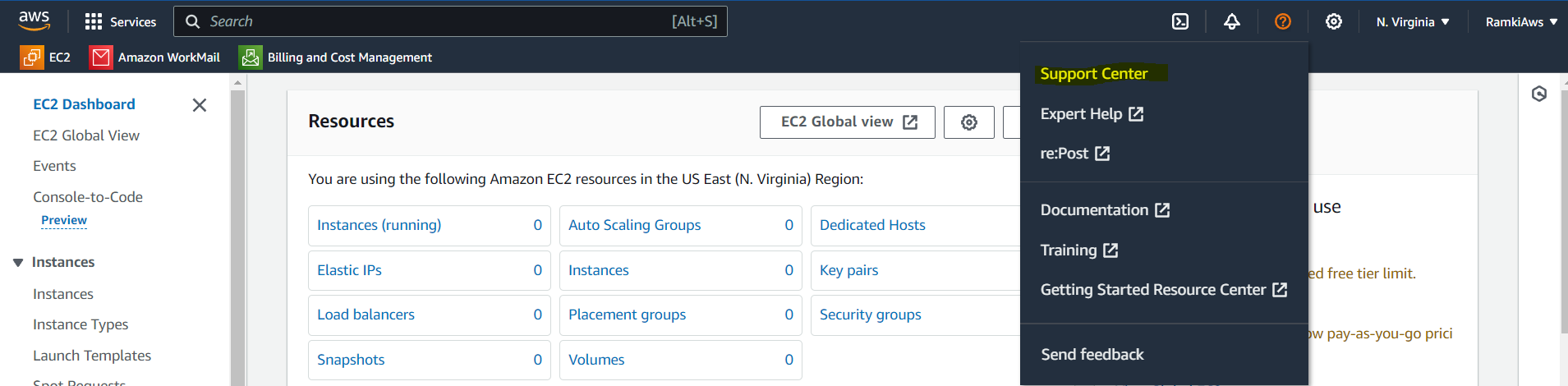

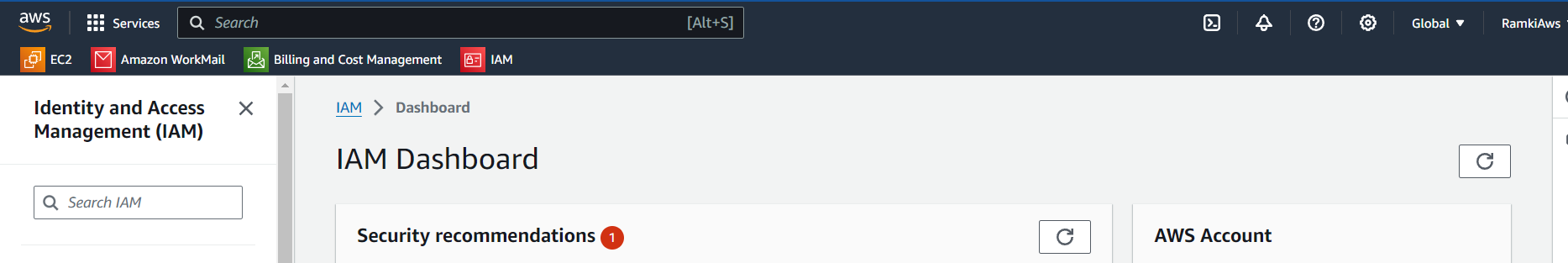




Comments
Post a Comment