Hello All
Sometimes, you need to find out if user license are assigned directly or inherited from a group based licensed for specific Account SKUID to optimise the license
Microsoft has given a excellent script for us to pull the above information in the below link
https://learn.microsoft.com/en-us/entra/identity/users/licensing-ps-examples
However, i found two setback's in the above Microsoft page personally
1. Export option is not available
2. The output returns only Object ID
Hence i decided to achieve the above goals by editing few lines in the script .
There are two scripts available in this blog. first script it will export the output into CSV with you have specify the account SKU ID , in my case "2t6xvv:FLOW_FREE"
connect the MSOL service and run the script
Script 1
#Returns TRUE if the user has the license assigned directly
function UserHasLicenseAssignedDirectly
{
Param([Microsoft.Online.Administration.User]$user, [string]$skuId)
foreach($license in $user.Licenses)
{
#we look for the specific license SKU in all licenses assigned to the user
if ($license.AccountSkuId -ieq $skuId)
{
#GroupsAssigningLicense contains a collection of IDs of objects assigning the license
#This could be a group object or a user object (contrary to what the name suggests)
#If the collection is empty, this means the license is assigned directly - this is the case for users who have never been licensed via groups in the past
if ($license.GroupsAssigningLicense.Count -eq 0)
{
return $true
}
#If the collection contains the ID of the user object, this means the license is assigned directly
#Note: the license may also be assigned through one or more groups in addition to being assigned directly
foreach ($assignmentSource in $license.GroupsAssigningLicense)
{
if ($assignmentSource -ieq $user.ObjectId)
{
return $true
}
}
return $false
}
}
return $false
}
#Returns TRUE if the user is inheriting the license from a group
function UserHasLicenseAssignedFromGroup
{
Param([Microsoft.Online.Administration.User]$user, [string]$skuId)
foreach($license in $user.Licenses)
{
#we look for the specific license SKU in all licenses assigned to the user
if ($license.AccountSkuId -ieq $skuId)
{
#GroupsAssigningLicense contains a collection of IDs of objects assigning the license
#This could be a group object or a user object (contrary to what the name suggests)
foreach ($assignmentSource in $license.GroupsAssigningLicense)
{
#If the collection contains at least one ID not matching the user ID this means that the license is inherited from a group.
#Note: the license may also be assigned directly in addition to being inherited
if ($assignmentSource -ine $user.ObjectId)
{
return $true
}
}
return $false
}
}
return $false
}
#the license SKU we are interested in. use Get-MsolAccountSku to see a list of all identifiers in your organization
$skuId = "2t6xvv:FLOW_FREE"
#find all users that have the SKU license assigned
$Output = Get-MsolUser -All | where {$_.isLicensed -eq $true -and $_.Licenses.AccountSKUID -eq $skuId} | select `
ObjectId, `
@{Name="SkuId";Expression={$skuId}}, `
@{Name="AssignedDirectly";Expression={(UserHasLicenseAssignedDirectly $_ $skuId)}}, `
@{Name="AssignedFromGroup";Expression={(UserHasLicenseAssignedFromGroup $_ $skuId)}}
$Output | Export-CSV -path "C:\Temp\FLOW_FREEinfo.csv" -append
=========================================================================
Output

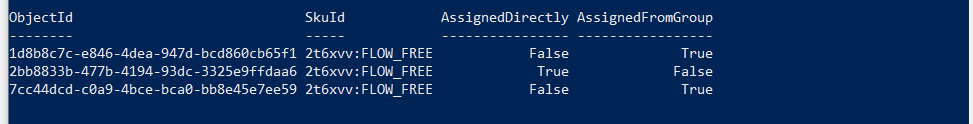

Comments
Post a Comment