Hello Everyone
As everyone know, app password in Microsoft 365 has been depreciated and we cannot use it by default. it was allowed in the past, but this is legacy now
Modern authentication is supported for the Microsoft Office 2013 clients and later. Office 2013 clients, including Outlook, support modern authentication protocols and can work with two-step verification. After Microsoft Entra multi-factor authentication is enforced, app passwords aren't required for the client.
Some older, non-browser apps like Office 2010 or earlier and Apple Mail before iOS 11 don't understand pauses or breaks in the authentication process.
Some legacy application are still exist which wont support OAUTH or modern authentication to send and emails
These app passwords replaced your traditional password to allow an app to bypass multi-factor authentication and work correctly.
This article shows you how to use app passwords for legacy applications that don't support multi factor authentication prompts
What is Office 365 App Password?
Office 365 App Password is a special code that allows you to access your Office 365 account and Office 365 applications. It is related to Azure multi-factor authentication configuration. You should separately generate app-specific passwords for each device that you use to access Office 365 applications, but the same Office 365 app password can be used on the same device.
Allow users to create app passwords
Sign in to the Microsoft Entra admin center
Browse to Conditional Access > Named locations.
Click on "Configure MFA trusted IPs" in the bar across the top of the Conditional Access | Named Locations window.
On the Multifactor authentication page, select the Allow users to create app passwords to sign in to non-browser apps option.
After - Allow the users to create app password
Hope this article help us to manage App passwords fr legacy applications. Happy learning 😃



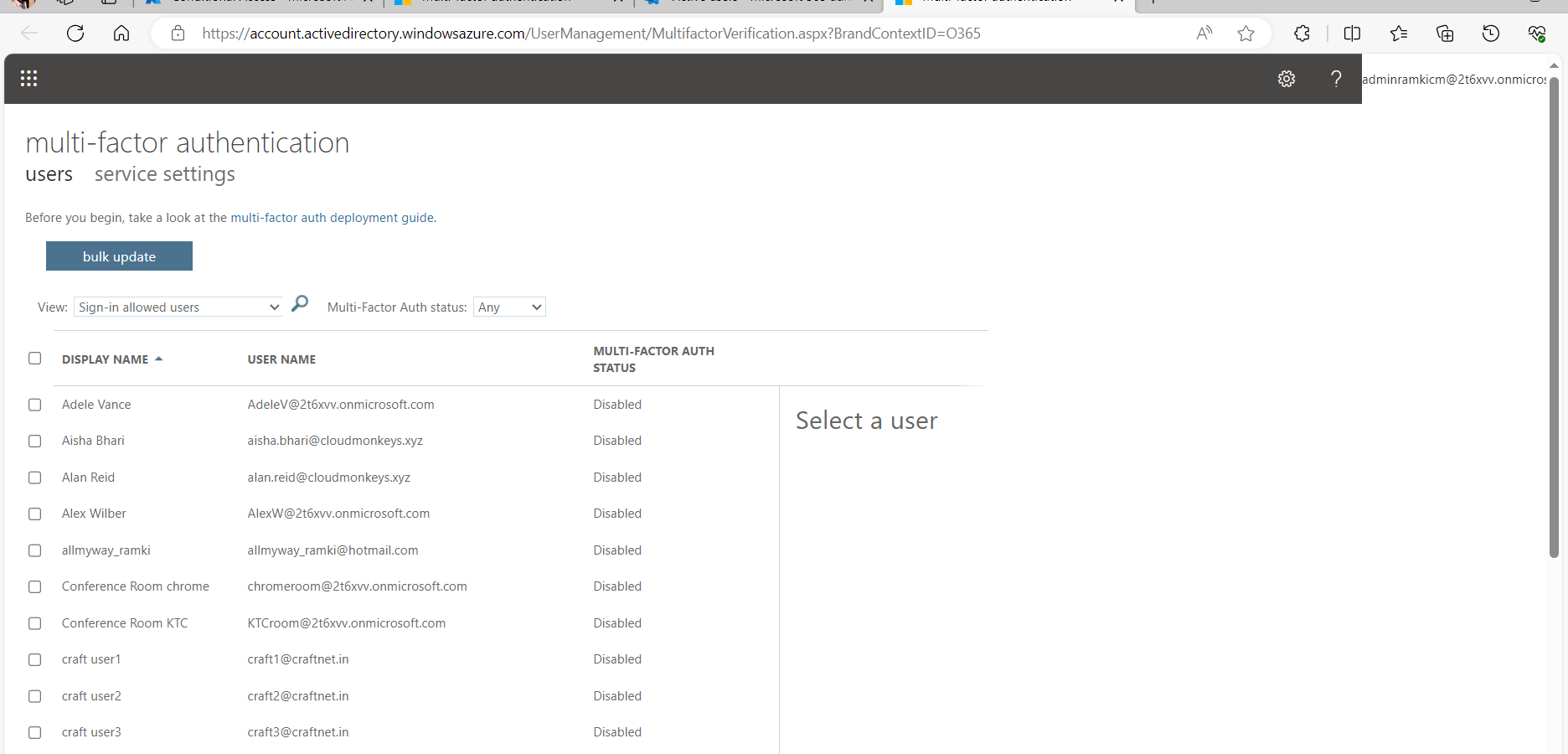



Comments
Post a Comment