Hello Everyone
Recently have encounter the issue on exchange 2016 server DAG environment , on which File Share witness member server and Witness Directory has been crashed. It has been decided to move out the File Share witness server and Witness Directory to another new build member server.
So , have changed the File Share witness server and Witness Directory from GUI
=========================================================================
Checked the ClusterResource status and found the new File Share Witness showing offline
[PS] C:\Windows\system32>Get-ClusterResource
Name State OwnerGroup ResourceType
---- ----- ---------- ------------
File Share Witness (\\aadcm01.cloudmonkeys.xyz\CMDAG.cloudmonkeys.xyz) Failed Cluster Group File Share Witness
File Share Witness (\\cmfsw01.cloudmonkeys.xyz\CMDAG.cloudmonkeys.xyz) Offline Cluster Group File Share Witness
=========================================================================
Checked the DatabaseAvailabilityGroup status and WitnessShareInUse was shown as Invalid Configuration
PS] C:\Windows\system32>Get-DatabaseAvailabilityGroup -Identity "CMDAG" -Status | ft Name, Witness*,Servers
WARNING: Database availability group 'CMDAG' witness '' isn't a valid path. Please use the
Set-DatabaseAvailabilityGroup cmdlet to re-create the witness server and directory.
Name WitnessServer WitnessDirectory WitnessShareInUse Servers
---- ------------- ---------------- ----------------- -------
CMDAG cmfsw01.cloudmonkeys.xyz C:\CMFSW InvalidConfiguration {EX02CM, ONPREMEX01}
=========================================================================
Restarted the cluster services , No Luck
Resolution:
Started the cluster Resources using the below command and re configure the file share witness server and witness directory from the PowerShell
==========================================================================
[PS] C:\Windows\system32>Get-ClusterResource | Start-ClusterResource
Name State OwnerGroup ResourceType
---- ----- ---------- ------------
File Share Witness (\\cmfsw01.cloudmonkeys.xyz\CMDAG.cloudmonkeys.xyz) Online Cluster Group File Share Witness
[PS] C:\Windows\system32>Set-DatabaseAvailabilityGroup -Identity "CMDAG" -WitnessServer "cmfsw01.cloudmonkeys.xyz" -WitnessDirectory C:\cmfsw
Finally the replication got passed and success



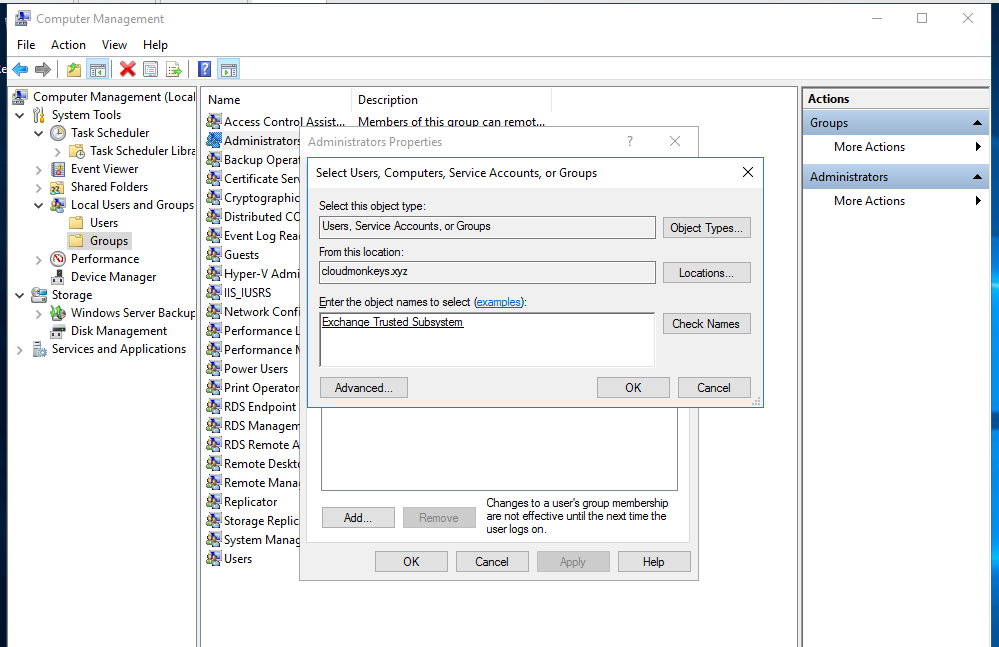

Comments
Post a Comment