Hello All
Hope everyone is doing good and In mid of April 2023, Snapchat has announced the integration of its lenses into Microsoft Teams. With this development, Teams users will have access to a collection of 26 Lenses. Today we are going see, how to get the snapchat filters in MS Teams clients
A collection of 20+ of the most popular Snapchat Lenses are available to Teams customers globally*, giving you more ways to express yourself, build relationships and let your meetings shine
The key advantage of Snapchat Lenses for Teams is its direct integration. No need to download anything or add a new app to Teams; it’s already available and ready for you to use it
Before we begin into the fun part , make sure snapchat lenses are allowed in the 3rd party apps
Many of the organisation created a App permission policy to manage all the apps available in MS Teams , whether which apps is need to be allowed or blocked to their end users.
Make sure Snapchat lenses app is in allowed in the 3rd party apps
Before your next meeting:
- Click “Video Effects”
- Then “More Video Effects”
- Scroll down in the right pane and select “Snapchat” under the “Filters” category
- Scroll down to view all and select your favourite Lens
- Click “Join now”
If you already joined a meeting and want to choose a filter:
- Click “More…” at the top of your meeting screen
- Click “Video Effects”
- Scroll down in the right pane and select "Snapchat” under the “Filters” category
- Scroll down to view all and select your favourite Lens
- Click “Preview” to see your selected Lens without others viewing yet or “Apply” to turn on your favourite Lens



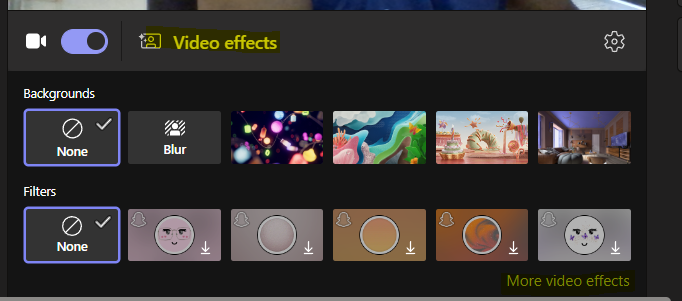





Comments
Post a Comment