Microsoft Azure: Identity Governance_Access Reviews for guests in all Teams and Microsoft 365 Groups
Hello Everyone,
With an increase in external collaboration, many of us are using access reviews to ensure that access to sensitive resources that is no longer needed by your guest users is cleaned up regularly
Being able to do access reviews for guest users across all Teams and Groups as these resources are created is one of the most requested features in Azure is "Identity Governance Access Review"
Setting up an access review for guest users across all Teams and Groups in our tenant simple and pretty strait forward
Prerequisites
- Azure AD Premium P2.
- Global administrator, User administrator, or Identity Governance administrator to create reviews on groups or applications.
go to : portal.azure.com . Search for identity Governance
Specify the review range as per your convenient , like to review the groups, weekly, monthly, quarterly, 6 month's and annually
Specify the end of the review period
Application means, the all the app which our tenant created under app registration Azure AD and rest of the settings are same as MS Teams Groups Access review

Multi Stage Review for MS Teams Groups and Applications
A multi-stage review allows the administrator to define two or three sets of reviewers to complete a review one after another.
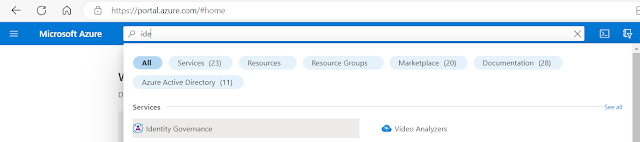







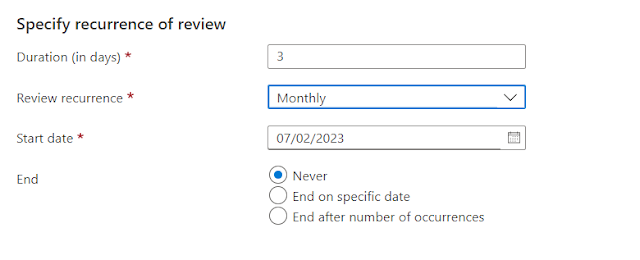






Comments
Post a Comment