Hello All,
In this series, [from Part 1 - Part 4 ] we are going to cover the below major topics of exchange hybrid configuration wizards
- Hybrid Configuration Wizard overview
- Hybrid configuration background process explained
- How Free busy works
- How centralised mail flow works in hybrid environment
we are going to see the Exchange Hybrid deployment and going to cover the below topics in part 1
- What is Hybrid Configuration Wizard
- Features of Hybrid Configuration Wizard
- Types of Hybrid Configuration Wizard - Classic and Modern
- What features are available in Classic and Modern
There are few methods of migration , admin can perform to migrate their mailboxes from exchange server to M365 - Exchange online [EXO]
- Staged
- Cut-over
- Hybrid
We can use Staged and Cut-over migration, if the business wants to completely move the mailboxes to Microsoft 365, which means business wants to decommission the on-perm exchange server a part of data centre shutdown
Hybrid migration can be consider , if business wants to have some mailboxes in onprem and some of the mailboxes to EXO to leverage the features of both exchange online and exchange onprem servers
Benefits of hybrid models
Mail routing with shared domain SMTP names Space
Unified Global Address List
Free busy and calendar sharing between the onprem exchange servers and EXO
Centralised control of inbound and outbound mail flow
Secure mail routing between EXO and Onprem exchange server using TLS
On boarding and off boarding mailbox movement of mailbox movement between two them
Cloud based message archive for onprem mailboxes, message tracking, Mail Tips
Onprem users can use Microsoft teams [Need some prerequisites ]
What is Exchange Hybrid Deployment
It provides a seamless look and feel like a singe exchange organisation between onprem exchange server and Exchange online
Reason for Hybrid
User from on-Premises want to access the applications or service available in M365
Customer wants to shutdown the data centres where exchange services are hosted and they want to decommission exchange onprem servers
As we see in the beginning of this article, that there are three type of migration
Staged, cut-over, and hybrid on which staged and cut-over migration perform all the Databases should be migrated to M365 - EXO
Hybrid - Migrations on which DB's are hosted in onprem exchange servers and EXO as well
Types of Hybrid Deployment
Hybrid Wizard currently supports classic and modern
Based on the selection and requirement, hybrid deploys the configuration features,while running the hybrid configuration wizard
Eg : if you want to to move only the mailboxes between onprem and EXO then you can select classic mode
Next Part 2 : Hybrid configuration Background process







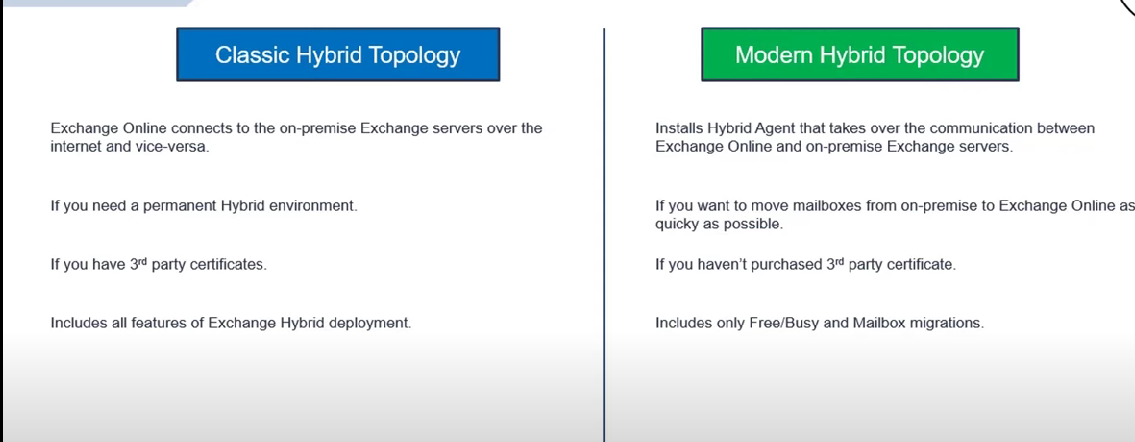
Comments
Post a Comment